Potter IntelliView™
Monitor your fire panel or nitrogen generator from anywhere in the world and take full advantage of the industry leading smart features of the Potter IntelliView dashboard. Simply connect the device to the building's networked internet connection and register your device. You will be able to remotely view the status of your Potter connected devices from your computer, tablet, or smartphone.
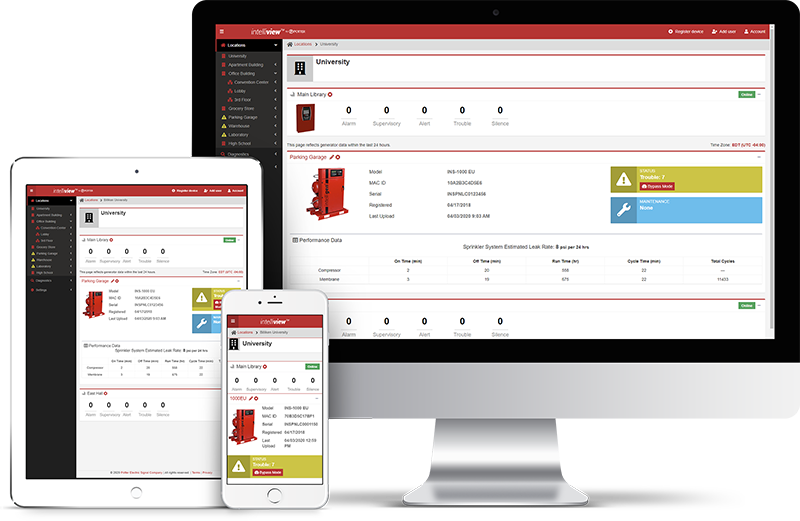
System Status
IntelliGen Nitrogen Generators
Monitor a number of conditions to ensure all nitrogen systems are operating normal. System run times, advanced leak rate, and automatic bypass capabilities are all supervised and can be viewed remotely on the IntelliView dashboard. If the system is utilizing networked IntelliPurge valves, the nitrogen purity level of each sprinkler system can also be viewed.
Fire Alarm Systems
Potter fire panels report all system statuses instantaneously. Any point can be accessed to deliver status and programmed settings. This enables users to quickly respond to system emergencies or maintenance needs.
Alerts
Stay connected to your systems on the go. Any personnel assigned to a nitrogen generator unit can receive an email notification alerting the user to trouble conditions or the need for maintenance. The email will also contain links to troubleshooting FAQs, how-to videos, and part numbers for maintenance kits and peripheral parts/products. Personnel assigned to fire panels can receive detailed push notifications that alert the user of any panel signals.
Push notifications can be turned on or off as needed. Push Notification Suppression enables an administrator to “suppress” push notifications to any user(s) for a fixed time period up to 24 hours. This feature is particularly useful when a fire panel is being commissioned, tested, or maintained. Users can have push notifications suppressed on some panels while still receiving push notifications from other panels.
One-Person Walk Test
Reduce labor and time with unique fire system walk test features. Panels will deliver push notifications of every point status change and all activity will be saved to history. The fire panel's walk test mode will allow users to control the panel through the app – Acknowledge, Silence, Reset, Enable, Disable, Drill.
Comparably, traditional walk tests require more time and labor to conduct. With one tester, they must walk from the panel to each device and back, requiring far more time to test. Alternatively, using two testers who radio between the panel and device may save time but requires additional labor costs and coordination. Get the best of both worlds with IntelliView and save time and money!
Multi-System Management
Manage multiple buildings or a campus from one location using the IntelliView dashboard. There is no longer a need to disturb occupants with a physical visit to the equipment in order to obtain status information.
System Analytics
For connected nitrogen generators, system leak rate, run time, and nitrogen purity are shown through easy to understand graphs that allow you to monitor system performance. View system diagnostic information within the last 24 hours or for the last year of operation. Easily export system analytics for spreadsheet reporting.
User Administration
System administrators can add and remove additional users to view system information and be alerted when events are triggered. Assigned user types allow for administrators to open or restrict features to new users.
Get Started
Ready to connect your system?
Log In RegisterClick above to login or register and connect your system to IntelliView.
Need to size and price a nitrogen generator for your project?
Get a quote!Click above to fill out a nitrogen generator project form and find your ideal nitrogen solution.
Copyright © 2026, Potter Electric Signal Company, LLC. All rights reserved.